This is a question that a lot of people likely ask themselves, especially now that we have such powerful tablets like the iPad Pro – that have specs that are better than many available laptops (and they should be for the price…). However, there are quite a few things that an iPad limits you with, at least at the moment. The operating systems now found on the iPad (iPad OS) are gradually moving towards Mac OS, but we are still some way away.
Many work and school requirements mean that an iPad simply would not be sufficient for the majority of workflows. Let me explain why:
App Limitations/Proprietary Software
While the iPad has access to the app store, which has millions of apps in, it does not provide you access to the complete applications. In essence, it provides you with what we might call a “dumbed down” version of applications. For example, there are quite a few functions in the Microsoft Office Package that are just not present on the iPad version of the app, but are present on the fully fledged desktop version.
Some software that people use every single day on their Windows or Mac laptop simply doesn’t have an iPad replacement, and this can be extremely difficult to work around. Don’t get me wrong the iPad has come leaps and bounds with some types of software such as light photo or video editing, but if you really need powerful programs it might not cut it for you. Take iMovie for example; on the iPad it may even be slightly better than on a MacBook, but with proper video editing software like Final Cut Pro – the iPad doesn’t make the Final Cut just yet!
The Use of a Mouse
Having a mouse/trackpad is one of the most useful features of a laptop. It’s much easier to navigate to different apps, alter text when typing, and just generally use the operating system more effectively. You’ve definitely heard the phrase ‘time is money’, and let me tell you that you just don’t want to be fiddling around with that touchscreen. It will cause you endless frustrations with some tasks. It also means that you have a ‘right click’, which provides a menu list of options enabling you to do a wider variety of things. I know that many people will bring up the iPad Pro Magic Keyboard that has a trackpad, so I will explain why I don’t think it makes a difference…
Firstly, if you have the 12.9 inch iPad, you will have to shell out another $350 for a magic keyboard case! That’s crazy! I could buy a surface go for that price anyway. The magic keyboard does also have a trackpad built in, but it is still only being used for iPad OS and many applications haven’t developed compatibility for the trackpad yet anyway. Thats just my point of view but everyone will have their own!
Credit: Reddit
Multi-tasking
The iPad has definitely improved multi-tasking with the now available split screen options, allowing you to have two apps open side by side simultaneously. This is also made better by the fact that you can now get an iPad with a 12.9 inch screen (which is massive!). However, a laptop can have up to 4 things open at once, and far far more if you connect an external monitor or 2 or 3… This option makes multi-tasking far more extensive at the moment. Laptops can also be bought with far larger RAM options which enable you to have a huge number of applications running simultaneously.
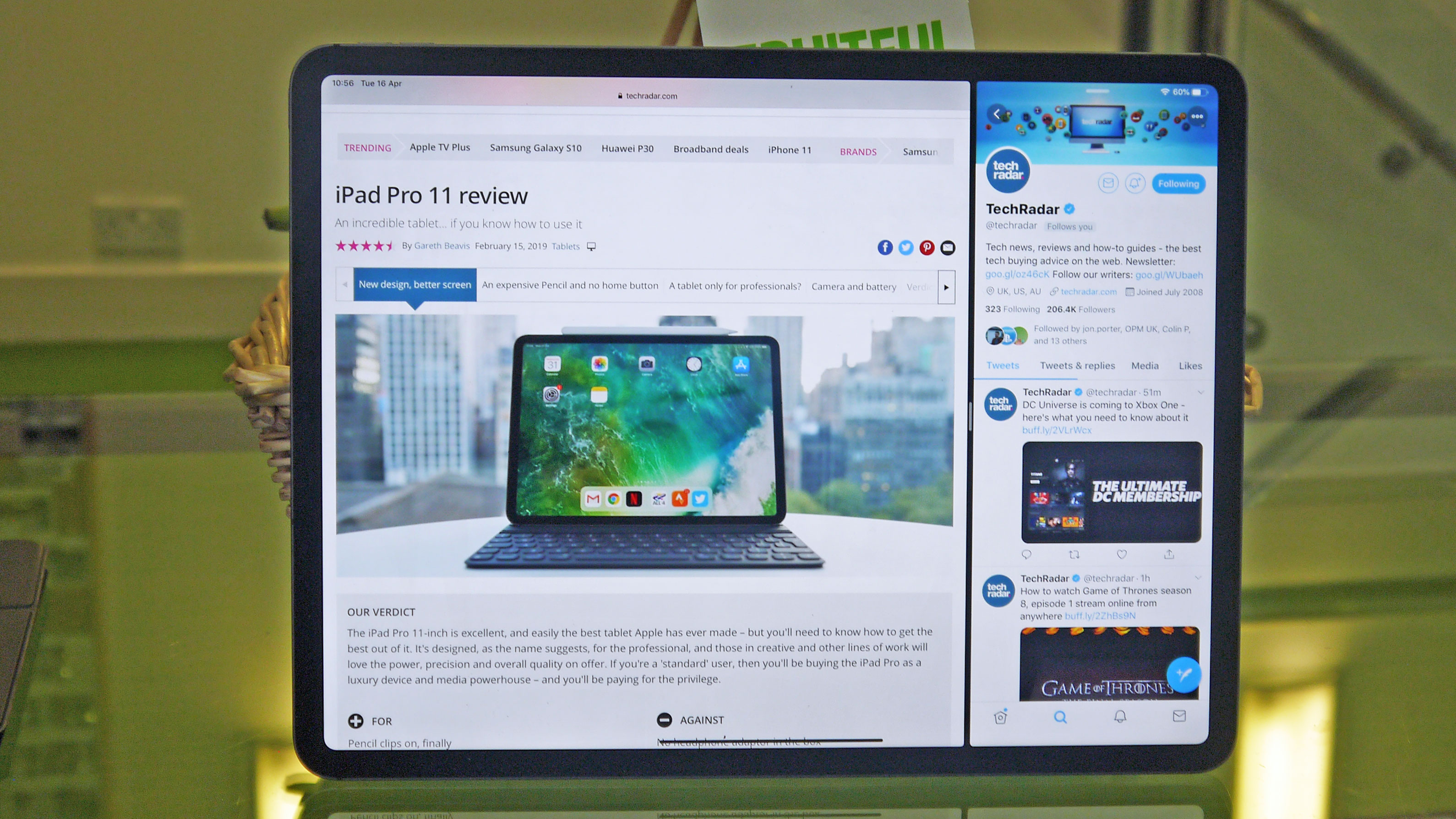
Credit: TechRadar
Viewing Angles of the Screen
Personally, I love that with a laptop you can have your screen at such a wide range of angles, that it is perfect for basically all situations. The iPad on the other hand you can take out and carry around, but if you have it on a desk the viewing angles are extremely limited. Even with the marketing genius of the hovering iPad on the magic keyboard, the angles that the iPad can reach are still only between 90 and 130 degrees (which may sound like a lot, but it isn’t).
Credit: Apple
Storage
Many people like to store all sorts of photos, movies, applications and documents on their devices – and this takes up storage. Rather crazily you can add up to 1TB of storage on the iPad Pro now (although if you upgrade everything else too you are looking at an eye watering price tag of $1899), which will be fine for most people. If you are storing photos, movies and a few apps this storage option will cause you no trouble. However, once you get into the storage sizes of Blu-Ray and 4K video, your storage can quickly fill up. 1TB is a huge amount of storage, but it is nothing when compared to the 4TB now available on the MacBook Pro 13″ 2020 or the 8TB available on the MacBook Pro 16″. Now perhaps this is overkill for the normal person, but definitely not if you do a large amount of video editing.

Credit: AppleInsider
Conclusion
An iPad Pro is an amazing device that can do many wonderful things, has a beautiful screen and is pretty light (unless you add the fat magic keyboard) – but it just doesn’t allow you to do the same things as a laptop at the present time. I was really hoping that Apple may take a leaf out of Microsoft’s book and produce a device similar to the Surface Pro that would use Mac OS. I genuinely believe an iPad that could switch between iPad OS and Mac OS would storm the market. However, it isn’t here yet. An iPad is still currently just that… an iPad. Great for emailing and web browsing, but the majority of people will need access to far more competent apps in their daily life, and that’s where the iPad falls short. So for now, I would highly recommend that if you want a device to use in your every day life (and you can’t afford both), definitely just get a Surface Pro/MacBook Air/MacBook Pro. If you are interested in my SurfacePro review see here.
Hopefully this has helped some of you answer any questions you had, and if you have anymore feel free to ask!

